tldr;
Having issues testing Formik with react-testing-library? Validation errors not showing up? Formik validation happens asynchronously, so you need to use react-testing-library’s findBy* methods and await for the validation to finish (which can be done by waiting for some UI to show up). Scroll to the very bottom to see a working test.
What is Formik?
Formik is a library for building forms in React. It abstracts away some of the annoying part of forms like validation, errors, fields, etc. so that you don’t have to. It can also do super useful things like keep track of if a field has been touched by the user or not yet, so you can delay showing validation errors until they actually interact with the field.
What is react-testing-library?
react-testing-library is… well… exactly what it sounds like – a library for testing React. The library forces you to write tests that follow it’s primary principle:
The more your tests resemble the way your software is used, the more confidence they can give you.
In my opinion, this is one of the single most important aspects of writing good tests. Tests that do too much mocking or too much “make sure this function is called with this data” is usually not a very useful test in my eyes.
Besides, giving you confidence the software is working – one of the biggest values of automated tests is giving you the confidence to to be able to refactor the internals of your code later on. However, if the test knows too much about the internals, then you usually have to refactor both the code and the test, which can be really problematic, in my experience.
Ok – soapbox over.
InputField Component
Let’s say I have an InputField component. This component will have 3 goals to accomplish:
- Render a label in a consistent way
- Render a text input in a consistent way
- Check if there are errors and display them in a consistent way
That way all of our labels, inputs, and validation errors are consistent across our entire application.
This file contains bidirectional Unicode text that may be interpreted or compiled differently than what appears below. To review, open the file in an editor that reveals hidden Unicode characters.
Learn more about bidirectional Unicode characters
| import React from "react"; | |
| import { Field } from "formik"; | |
| const InputField = (props) => { | |
| return ( | |
| <Field name={props.fieldName}> | |
| {({ field, form }) => ( | |
| <div> | |
| <label htmlFor={props.fieldName}>{props.labelName}</label> | |
| <input {…field} id={props.fieldName} type="text" /> | |
| {form.errors[props.fieldName] && form.touched[props.fieldName] ? ( | |
| <div data-testid={`errors-${props.fieldName}`}> | |
| {form.errors[props.fieldName]} | |
| </div> | |
| ) : null} | |
| </div> | |
| )} | |
| </Field> | |
| ); | |
| }; | |
| export default InputField; |
Note: I’m omitting a few things you may want in real life (like PropTypes, placeholders, making the input type a prop, styling validation errors, etc.) for brevity since it’s not super important for this blog post.
Testing the InputField Component the Wrong Way
Alright – let’s go to test the InputField component (normally we’d write the test first if we were doing TDD, so this is a little backwards, but bear with me).
One of the tests we need to write is to make sure the validation errors show up correctly. The flow of that test will be like this:
- Render the InputField with some Formik validation around it
- Cause the validation to fail
- Ensure the validation errors are displayed.
In order to achieve this, you may start out with a test like this:
This file contains bidirectional Unicode text that may be interpreted or compiled differently than what appears below. To review, open the file in an editor that reveals hidden Unicode characters.
Learn more about bidirectional Unicode characters
| import React from "react"; | |
| import { screen, render, fireEvent } from "@testing-library/react"; | |
| import InputField from "./InputField"; | |
| import { Formik } from "formik"; | |
| test("should have validation error given input field is touched and error exists on form", () => { | |
| const fieldName = "firstName"; | |
| const labelName = "First Name"; | |
| render( | |
| <Formik | |
| validate={(values) => { | |
| let errors = {}; | |
| if (!values?.firstName) { | |
| errors.firstName = "Required."; | |
| } | |
| return errors; | |
| }} | |
| > | |
| <InputField fieldName={fieldName} labelName={labelName} /> | |
| </Formik> | |
| ); | |
| const input = screen.getByLabelText(labelName); | |
| // Call blur without inputting anything which should trigger a validation error | |
| fireEvent.blur(input); | |
| const validationErrors = screen.getByTestId(`errors-${fieldName}`); | |
| expect(validationErrors.innerHTML).toBe("Required."); | |
| }); |
However this test will fail, because it says that the div with our validation errors is not rendered (notice, it should be below the input tag, but it’s not):

Why does it fail?
So what’s the problem? Well – Formik validation happens asynchronously, so while on line 28 above we call blur without entering any data in order to trigger a validation error. On line 30 we immediately go looking for that validation error. The problem is – Formik validation hasn’t finished executing when we go look for the UI to change, so when we go to expect our validation error UI is there, it’s not because the validation is still executing.
Solution
So the solution then is to make the call to find the UI asynchronously via findByTestId instead of getByTestId. All of the findBy* functions in react-testing-library are asynchronous and react-testing-library will wait up to 4.5 seconds for the UI to appear before failing the test, which should give Formik enough time to run validation in this case.
So the successful test can look something like this:
This file contains bidirectional Unicode text that may be interpreted or compiled differently than what appears below. To review, open the file in an editor that reveals hidden Unicode characters.
Learn more about bidirectional Unicode characters
| import React from "react"; | |
| import { screen, render, fireEvent } from "@testing-library/react"; | |
| import InputField from "./InputField"; | |
| import { Formik } from "formik"; | |
| test("should have validation error given input field is touched and error exists on form", async () => { | |
| const fieldName = "firstName"; | |
| const labelName = "First Name"; | |
| render( | |
| <Formik | |
| validate={(values) => { | |
| let errors = {}; | |
| if (!values?.firstName) { | |
| errors.firstName = "Required."; | |
| } | |
| return errors; | |
| }} | |
| > | |
| <InputField fieldName={fieldName} labelName={labelName} /> | |
| </Formik> | |
| ); | |
| const input = screen.getByLabelText(labelName); | |
| // Call blur without inputting anything which should trigger a validation error | |
| fireEvent.blur(input); | |
| const validationErrors = await screen.findByTestId(`errors-${fieldName}`); | |
| expect(validationErrors.innerHTML).toBe("Required."); | |
| }); |
I changed line 6 to make the test async and line 30 to call await screen.findByTestId instead. Now the test passes:
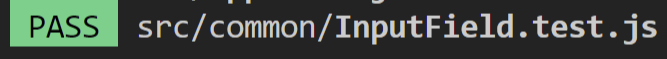
Hope this helps! An example repo can be found here.
Hi, I am doing testing using react-testing-library and I am using formik in my react component. I am able to verify errors but somehow touched is always {}.
Can you help me?
Many thanks, this really helped!
Glad to hear it helped!
@scott sauber i have one doubt that in formik how we can validate the error message in jest
let me explain
first i have one form when i am entering in the input field if the input does not match my criteria then it will throw an error like “the input field should be only Alphabets ”
how to test that error is working or not
Hey @Naveed – my initial thought would be something like this.
Hope that helps. If not, maybe a GitHub repo showing what you’re trying to do would help.